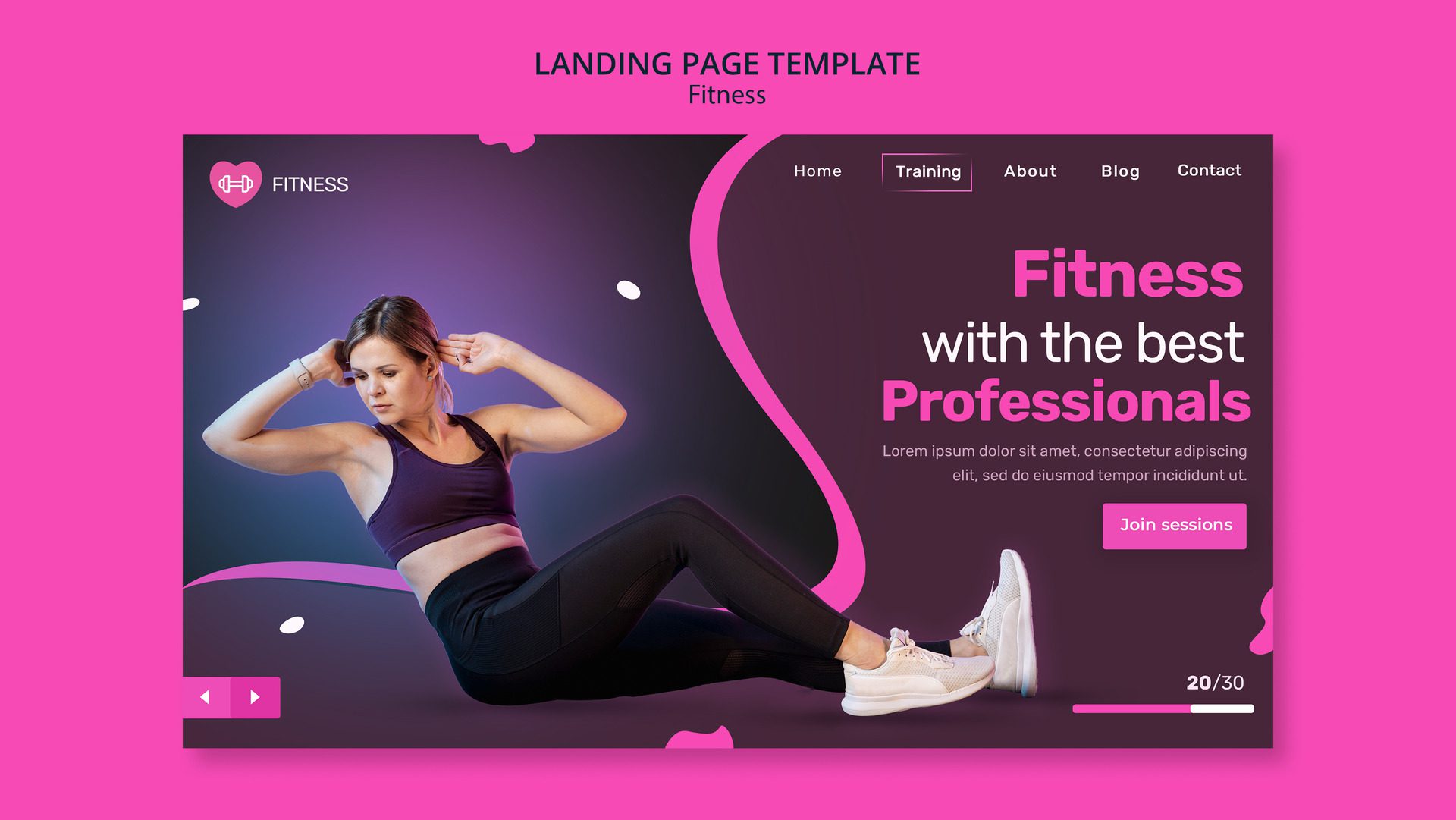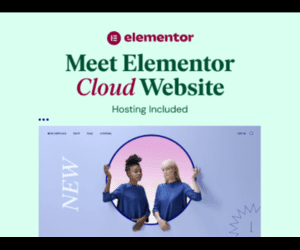Image by Freepik
Are you looking to create a fitness website that perfectly embodies your brand and helps you attract more clients? Look no further than Elementor, the ultimate tool to easily build a stunning and highly functional fitness website. With its intuitive drag and drop interface, Elementor allows you to effortlessly design and customize your website to make it truly unique.
Choose a Domain and Hosting
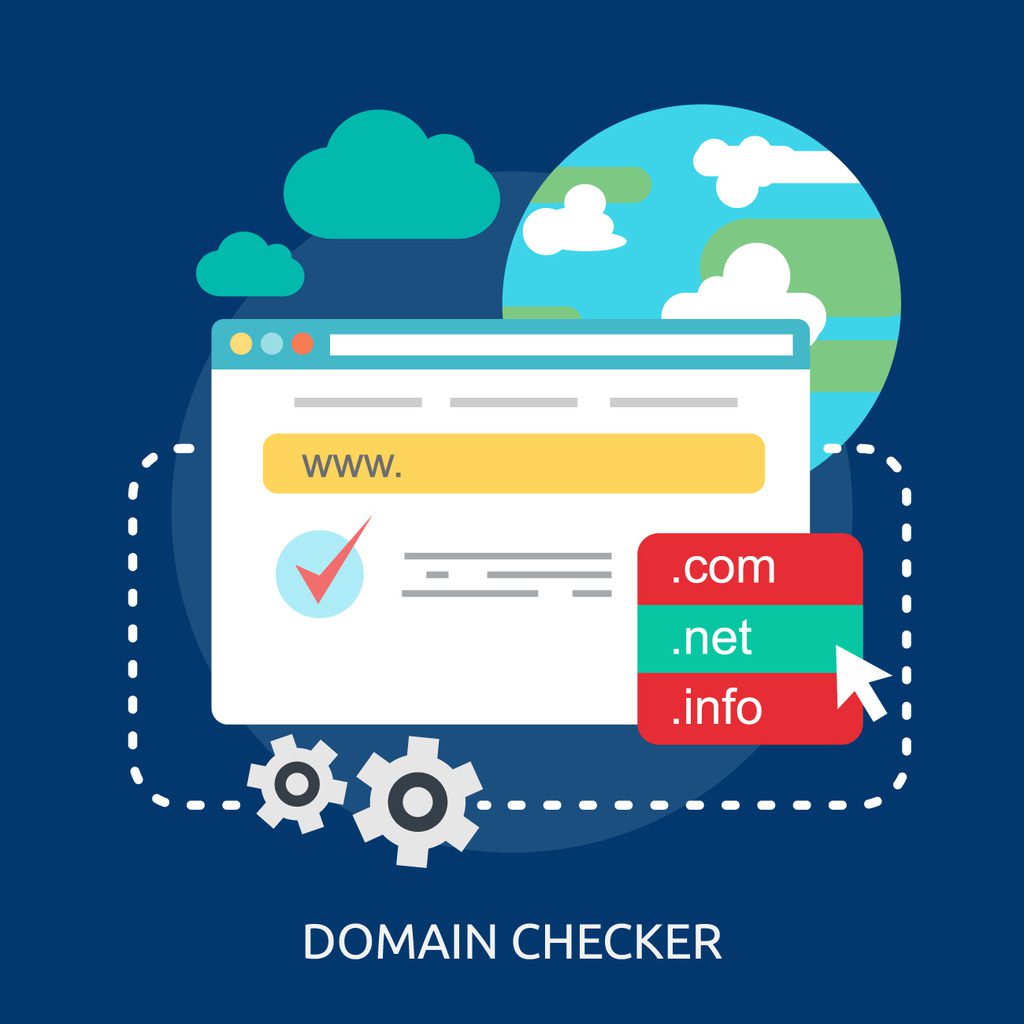
Image by GraphiqaStock on Freepik
Before you can start building your fitness website with Elementor, you need to choose a hosting platform and domain name. A hosting platform is where your website will be stored, while a domain name is the address people will type in their browser to access your website.
When selecting a hosting platform, consider factors such as reliability, speed, security, and customer support.
Choosing a domain name is equally important. It should be short, memorable, and relevant to your fitness business.
Installing and Setting up Elementor on WordPress Website
Once you have chosen your hosting platform and domain name, it’s time to install and set up Elementor on your WordPress website. To begin, access your WordPress dashboard and proceed to the “Plugins” area. Click on “Add New,” and in the search bar, input “Elementor” to locate the desired plugin.
To start customizing your fitness website using Elementor, click on “Pages” in the WordPress dashboard and select “Add New.” Give your page a title and click on the “Edit with Elementor” button. This will launch the Elementor editor, where you can start building your fitness website.
Customising the Layout and Design Using Elementor
Elementor offers a wide range of customization options to help you create a visually stunning fitness website. The editor is divided into two main sections: the sidebar and the canvas. The sidebar contains all the elements and widgets you can add to your website, while the canvas is where you can see a live preview of your changes.
To add an element to your fitness website, simply drag and drop it from the sidebar onto the canvas. You can then customize the element’s appearance, such as changing the text, font, colors, and more. With Elementor’s extensive styling options, you can create a unique and cohesive look for your fitness website.
In addition to customizing individual elements, Elementor allows you to adjust the layout of your fitness website. You can easily rearrange sections, columns, and widgets to create the desired structure. Elementor’s flexibility ensures that your website is both visually engaging and user-friendly.
Optimizing for Mobile Devices
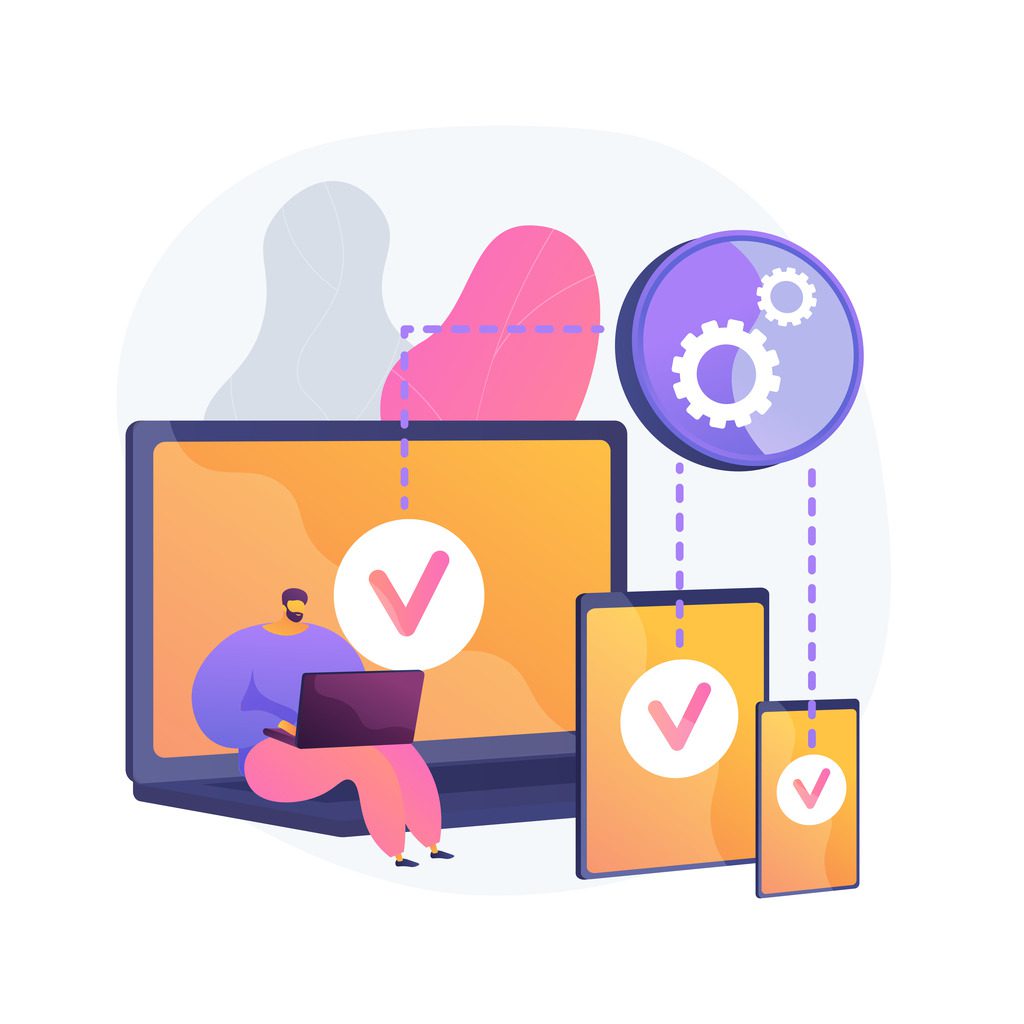
Image by vectorjuice on Freepik
In today’s mobile-driven world, it’s crucial to ensure that your fitness website is optimized for mobile devices. Elementor makes this process seamless by providing a mobile editing feature.
To optimize your fitness website for mobile, click on the mobile icon in the Elementor editor. Here, you can adjust the layout, font sizes, and other elements specifically for mobile devices. Elementor’s responsive design capabilities enable you to create a website that looks great on both desktop and mobile screens.
Integrating Plugings to Enhance Functionality
Elementor integrates seamlessly with various plugins and tools that can enhance your fitness website’s functionality. One popular plugin is WooCommerce, which allows you to sell fitness products or merchandise directly from your website. Another useful tool is Mailchimp, an email marketing platform. By integrating Mailchimp with Elementor, you can build an email list and send targeted newsletters or promotions to your subscribers.
Other plugins and tools you can consider integrating include social media sharing buttons, contact forms, analytics tools, and more. These additions enhance the overall user experience of your fitness website and enable you to better engage with your target audience.
Testing Your Website and Optimizing for Speed and Performance
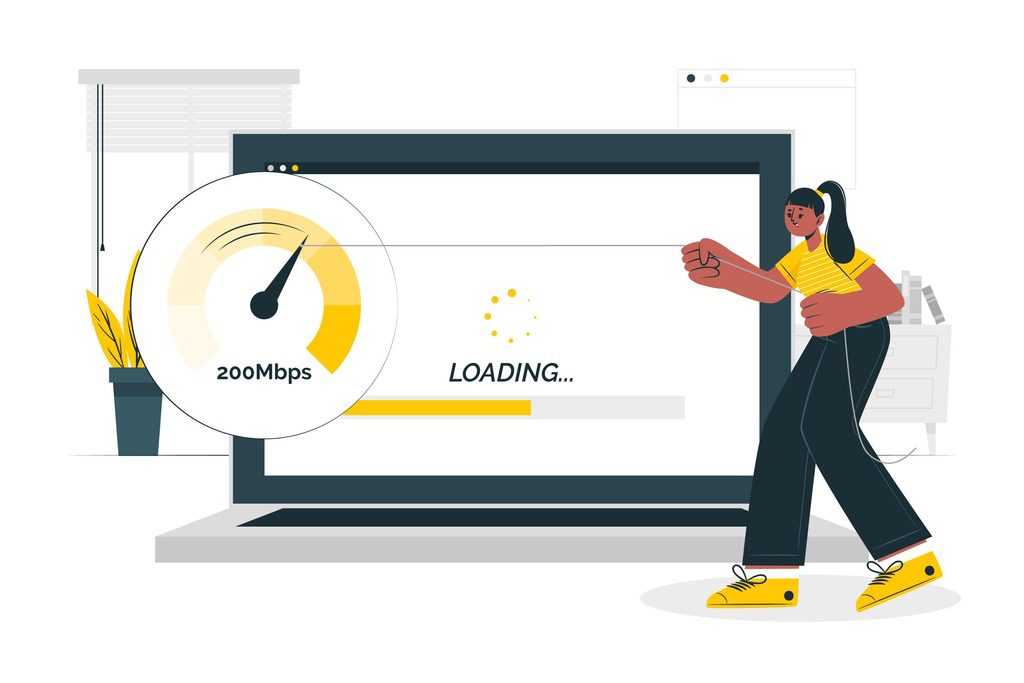
Image by storyset on Freepik
To ensure that your fitness website performs optimally, it’s essential to test and optimize its speed and performance A website that takes a long time to load can result in increased bounce rates and a subpar user experience. Fortunately, Elementor provides tools and techniques to help improve your website’s speed.
One way to optimize your website’s speed is by optimizing your images. Elementor allows you to compress and resize images without compromising their quality.
Another aspect to consider is caching. Elementor is compatible with various caching plugins, such as W3 Total Cache and WP Super Cache, which you can install and configure to improve your website’s performance.
Lastly, it’s crucial to regularly monitor and analyze your website’s performance using tools like Google Analytics.
Elementor empowers fitness professionals to create impressive and functional websites without the need for extensive technical skills. By following these steps, you’ll be well on your way to building a dynamic fitness website that effectively showcases your services and engages your audience, fostering a strong online presence for your fitness brand.
Last modified: August 29, 2023