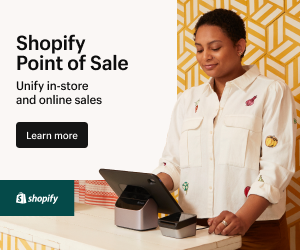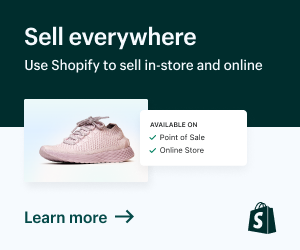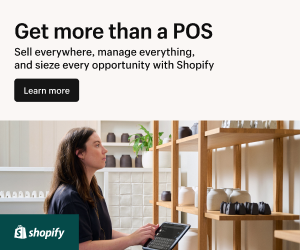Picture Supply: https://www.pexels.com/photo/woman-sitting-on-sofa-while-looking-at-phone-with-laptop-on-lap-920382/
In today’s digital age, starting an online store has become a lucrative and accessible opportunity for entrepreneurs and businesses to connect with an international audience and generate revenue. With the right platform and strategies, anyone can turn their business idea into a successful e-commerce venture. Shopify, a prominent e-commerce platform, provides a user-friendly solution for building, managing, and growing an online store. In this detailed guide, we’ll take you step by step through the fundamental steps to launch your online business.
Why Choose Shopify?
Before we dive into the specifics, let’s understand why Shopify is a preferred choice for creating online stores. It provides an intuitive interface, a wide range of customizable templates, and robust e-commerce features suitable for businesses of all sizes. Whether you are a whether you’re just starting out or an established brand, it provides scalability and flexibility to suit your business needs.
Step 1: Define Your Business Idea and Goals
The first step in starting any successful online store is to define your business idea and set clear goals. Identify your niche market, target audience, and unique selling proposition (USP). Conduct market research to understand customer preferences, industry trends, and competitive landscape. Outline your product offerings, pricing strategy, and branding elements that will resonate with your target customers.
Step 2: Create your Shopify account
Head over to the website and create an account. Select a unique domain name for your online store or opt for Shopify’s free subdomain. Once registered, you’ll gain access to the dashboard, allowing you to start customizing your store.
Step 3: Customize Your Online Store
Select a Shopify theme that reflects your brand identity and showcases your products effectively. Customize the theme by uploading your logo, choosing color schemes, and arranging layout elements to create a visually appealing storefront. It offers a selection of professionally designed templates that can be easily customized without requiring any coding experience.
Step 4: Add Products and Set Up Inventory
Navigate to the Products section in your dashboard to start adding your products. Upload high-quality product images, write compelling product descriptions, and set pricing and inventory details. Arrange your products into categories and collections to ensure smooth and intuitive navigation for your customers.

Picture Supply: Pexels
Step 5: Configure Payment Gateways and Shipping Settings
Integrate Shopify Payments or third-party payment gateways to accept payments securely from your customers. Configure shipping settings based on your location and customer preferences. It provides built-in shipping calculators and integrates with major carriers to simplify the shipping process.
Step 6: Optimize Your Store for SEO
Optimize your store for search engines by using relevant keywords in product titles, descriptions, and metadata. Customize URLs, headings, and alt text for images to improve visibility in search engine results.
Step 7: Launch Your Online Store
Before launching your store, thoroughly test its functionality including checkout processes, navigation, and responsiveness across different devices. Set up legal pages such as Terms of Service, Privacy Policy, and Refund Policy to establish trust with customers.
Step 8: Implement Marketing Strategies
Develop a strategic marketing plan to attract traffic to your store. Utilize social media, email marketing, content marketing, and paid advertising to reach your target audience. Leverage its marketing tools and apps to implement campaigns and track performance.
Step 9: Monitor, Learn, and Grow
Monitor your store’s performance using analytics dashboard. Track sales, customer behavior, and website traffic to make informed decisions. Continuously optimize your store based on insights and customer feedback. Explore additional features and apps available on Shopify to expand functionality and enhance customer experience.
Step 10: Provide Exceptional Customer Service
Outstanding customer service is crucial for establishing a flourishing online store. customer support and address inquiries promptly. Set up live chat, email, and phone support options to assist customers throughout their shopping journey. Engage with customer feedback and reviews to improve satisfaction and build loyalty.

Picture Supply: Pexels
Step 11: Implement Conversion Optimization Techniques
Optimize your Shopify store for conversions by improving user experience and streamlining the checkout process. Reduce cart abandonment rates by offering guest checkout, clear pricing, and transparent shipping costs. Implement upselling and cross-selling strategies to increase average order value.
Step 12: Stay Updated with E-commerce Trends
E-commerce is a dynamic industry with evolving trends and technologies. Stay updated with industry news, emerging technologies, and consumer behaviors. Leverage new features and integrations offered by Shopify to stay competitive and enhance your store’s performance.
Step 13: Scale Your Business
As your online store grows, explore opportunities to scale your business. Consider expanding product offerings, targeting new markets, or diversifying sales channels. Evaluate advanced plans and features such as Shopify Plus for enterprise-level scalability and customization.
Step 14: Network and Collaborate
Join e-commerce communities, attend industry events, and collaborate with other Shopify merchants. Networking can provide valuable insights, partnerships, and growth opportunities for your online store. Share your experiences, learn from peers, and remain connected within the e-commerce ecosystem.
Step 15: Analyze and Adapt
Regularly analyze your Shopify store’s performance metrics and key performance indicators (KPIs). Utilize data-driven insights to inform decisions and adjust strategies for optimal business results. Continuously experiment with new ideas and tactics to improve conversion rates and customer satisfaction.
Embarking on an online store journey with Shopify is an exhilarating experience that demands meticulous planning, execution, and continuous refinement. By following this ultimate guide, you’ll be equipped with the knowledge and tools needed to launch a successful e-commerce business. Embrace creativity, remain adaptable, and prioritize continuous learning to excel in the dynamic realm of online retail.
Last modified: June 13, 2024